
What is a Processor?
- The processor is an electronic chip that is responsible for interpreting and executing instructions.
- It consists of two main parts: the control unit and the arithmetic logic unit (ALU).
- The control unit fetches instructions from memory, decodes them, and sends them to the ALU to perform the necessary calculations.
- The speed and efficiency of the processor depend on its clock speed, cache, and the number of cores.
Types of Processors
There are various types of processors available in the market, each with its own set of features and capabilities. Here are some of the most common types of processors:
1. Intel Core Processors:
Intel Core processors are the most widely used processors in personal computers. They come in different variations, such as Core i3, i5, i7, and i9, with varying clock speeds, cache sizes, and numbers of cores. They are suitable for everyday computing tasks such as web browsing, email, and word processing, as well as for gaming and video editing. The latest generation of Intel Core processors is the 13th generation (Tiger Lake), which offers significant improvements in performance and power efficiency.
2. AMD Ryzen Processors:
AMD Ryzen processors are an excellent alternative to Intel Core processors, offering similar performance at a lower cost. They come in different variations, such as Ryzen 3, 5, 7, and 9, with varying clock speeds, cache sizes, and numbers of cores. They are suitable for gaming, video editing, and other demanding tasks that require high processing power. The latest generation of AMD Ryzen processors is the Ryzen 5000 series, which offers exceptional performance and efficiency.
3. ARM Processors:
ARM processors are widely used in smartphones, tablets, and other mobile devices due to their power efficiency and low cost. They are based on a different architecture than the x86 processors, used by Intel and AMD, and are designed to consume less power while delivering decent performance. They are suitable for basic computing tasks such as web browsing, email, and social media, as well as for mobile gaming and video playback.
4. Server Processors:
Server processors are designed for use in data centers and other enterprise-level applications that require high processing power and reliability. They come in different variations, such as Intel Xeon and AMD Epyc, with multiple cores and high clock speeds. They are optimized for running multiple virtual machines, handling large amounts of data, and other complex workloads.
Factors to Consider When Choosing a Processor
- Clock Speed:
- Number of Cores:
- Cache:
- Integrated Graphics:
- Overclocking:
- Conclusion:
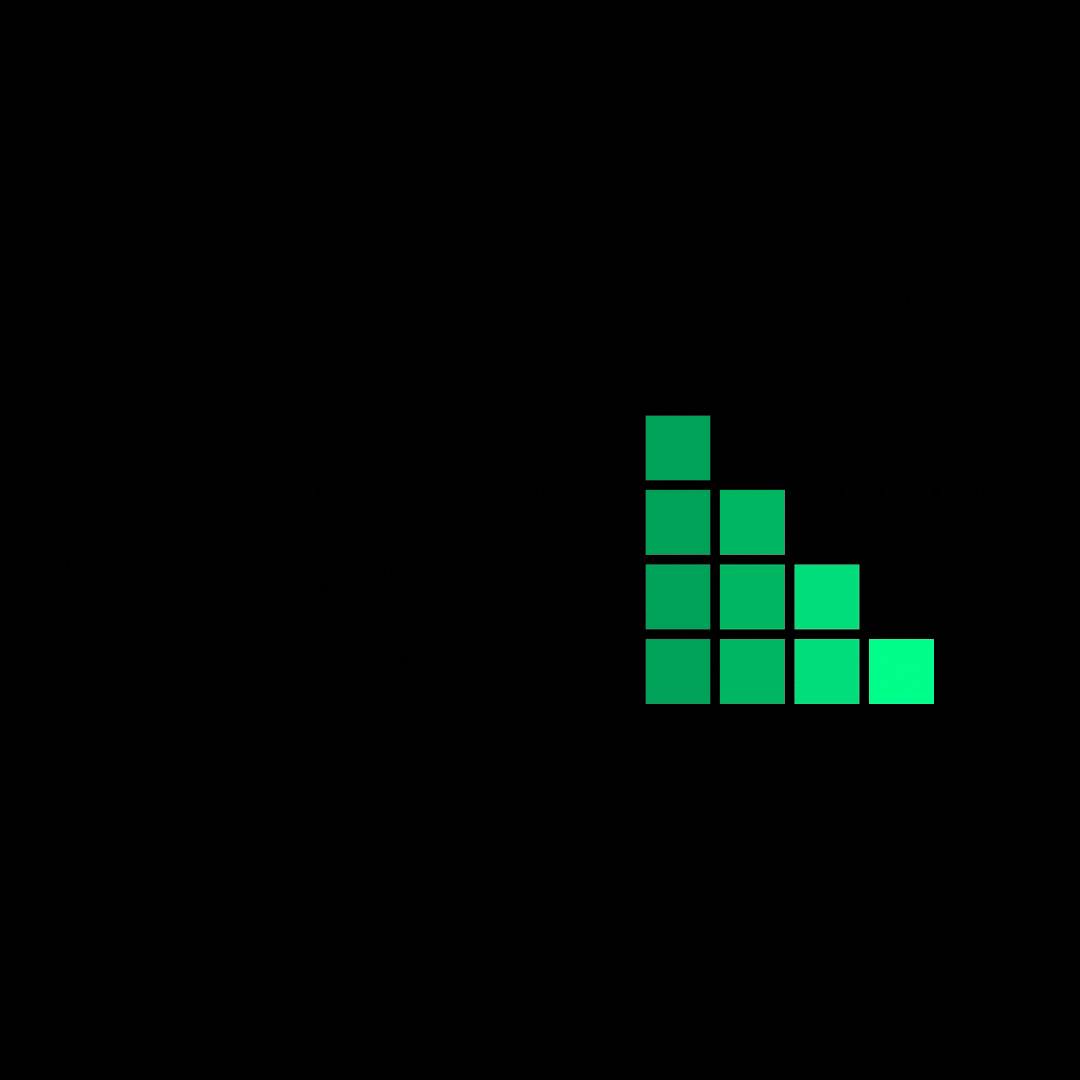



0 Comments
Let Me Know If Have You Any Doubts Dont Forget To Subscribe